Vue Options API vs Composition API

The introduction of the Vue Composition API in Vue.js 3.0 sparked an ongoing debate among developers about the merits of the Options API vs the Composition API. Each approach brings its own set of advantages and challenges, making the decision on which one to use a critical consideration for any project. In this article, we'll break down the differences between these two approaches to help you determine the best fit for your needs.
Intro to Options API and Composition API
First, let's clarify what each API entails. The Options API is the traditional method of building Vue components and has been a core feature of Vue since its inception. The Options API in Vue organizes component logic into clearly defined options like data, methods, and computed, offering a familiar and structured approach to managing component behavior.
<script>
export default {
data() {
return {
name: '',
age: 0,
aboveAge:false
}
},
computed: {
displayProfile() {
return `My name is ${this.name} and i am ${this.age}`;
}
},
methods: {
verifyUser() {
if(this.age < 18){
this.aboveAge = false
} else {
this.aboveAge = true
}
},
},
mounted() {
console.log('Application mounted');
},
}
</script>On the other hand, the Composition API is a new way of building components in Vue 3 that was introduced to address some of the limitations of the Options API. The Composition API in Vue allows developers to use a functional, reactive programming style to build components, and it offers a more flexible and expressive way of defining component behavior.
<script setup>
import {ref, reactive, onMounted } from 'vue'
const profile = reactive({name:'', age:''})
const aboveAge = ref(false)
const verifyUser = () => age.value < 18 ? aboveAge = false : aboveAge = true
const displayProfile = computed(() => {
return `My name is ${this.name} and i am ${this.age}`;
})
onMounted (() => console.log('Application mounted'))
</script>Structure
One of the main benefits of the Options API is that it is simple and easy to understand. It follows a clear, declarative pattern that is familiar to many developers, and it is well-documented in the Vue documentation. This makes it a good choice for beginners who are just starting out with Vue.
However, the Options API has some limitations that can make it difficult to use for more complex projects. One issue is that it can become cumbersome to manage a large number of options as the complexity of a component increases. This can lead to a phenomenon known as "option explosion," where a component becomes so large and unwieldy that it is difficult to maintain.
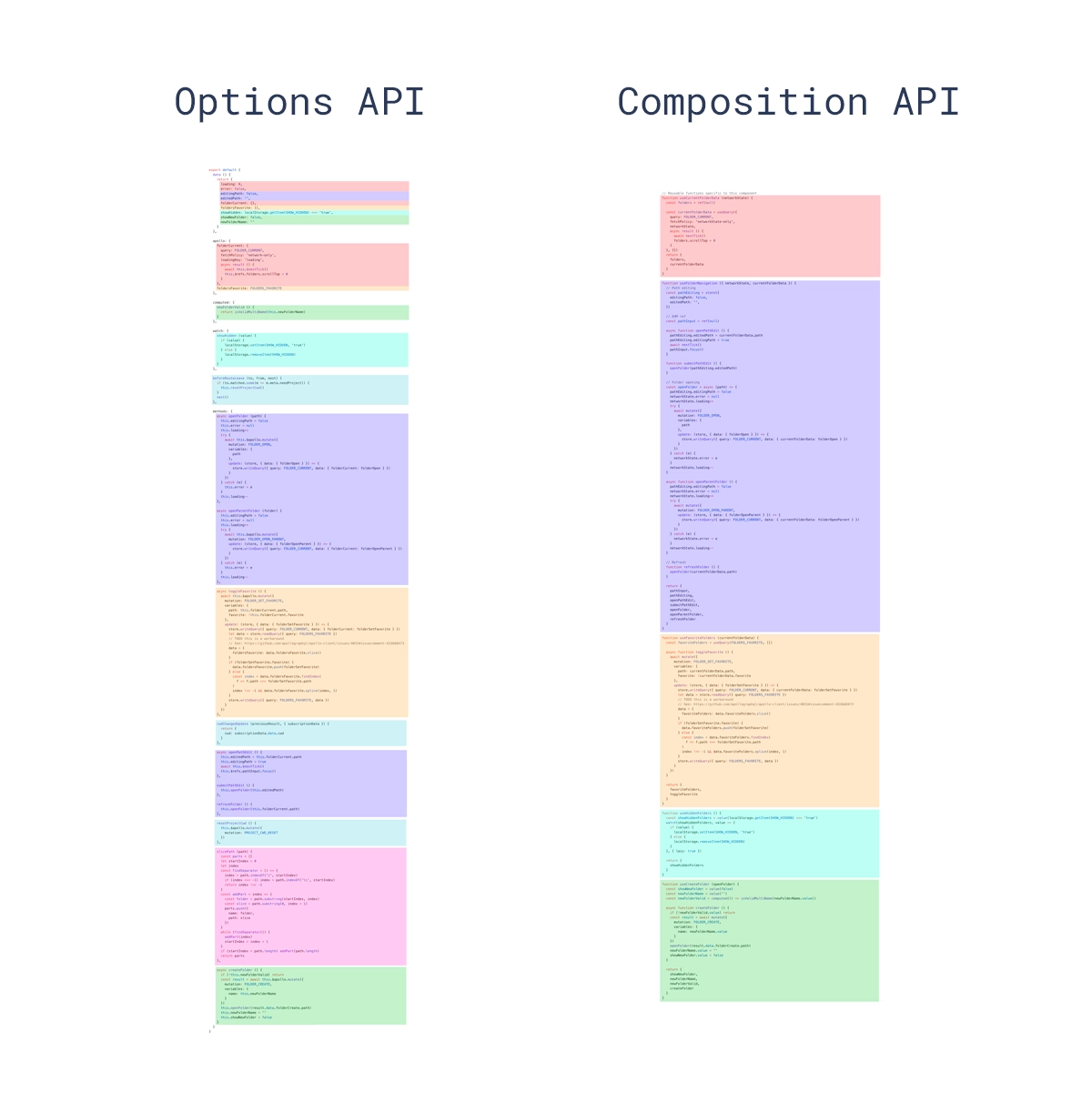
Reusability
Another limitation of the Options API is that it can be inflexible when it comes to sharing logic between Vue components. If you want to reuse a piece of logic across multiple components, you need to either copy and paste the code or abstract it into a mixin. This can make it difficult to manage code dependencies and maintain code quality as the size of a project grows.
var myMixin = {
created: function () {
this.hello()
},
methods: {
hello: function () {
console.log('hello from mixin!')
}
}
}
// define a component that uses this mixin
var Component = Vue.extend({
mixins: [myMixin]
})
var component = new Component() // => "hello from mixin!"The Composition API addresses these issues by providing a more flexible and expressive way of defining component behavior through composables. It allows developers to use a functional, reactive programming style in Vue to build components, which makes it easier to reuse logic and manage code dependencies.
// mouse.js
import { ref, onMounted, onUnmounted } from 'vue'
export function useMouse() {
// state encapsulated and managed by the composable
const x = ref(0)
const y = ref(0)
function update(event) {
x.value = event.pageX
y.value = event.pageY
}
onMounted(() => window.addEventListener('mousemove', update))
onUnmounted(() => window.removeEventListener('mousemove', update))
// expose managed state as return value
return { x, y }
}
//usage in component
<script setup>
import { useMouse } from './mouse.js'
const { x, y } = useMouse()
</script>This makes it easier to share logic between components and manage code dependencies as the size of a project grows. It also makes it easier to test and debug code, as the reactive declarative compositions are isolated and easier to reason about. Read more about mixins vs composables with the composition API here. It's also so easy to learn how to write Vue composables.
Usage
One of the standout features of the Composition API is its ability to leverage the full power of JavaScript to define component behavior. Developers can seamlessly integrate advanced features such as async/await, Promises, and even third-party libraries like RxJS. This flexibility makes it significantly easier to build complex, interactive components that would be challenging—or even impossible—to achieve with the Options API.
Learning Curve
While the Composition API offers immense power and flexibility, it’s not without its challenges. Its functional and reactive programming approach can be more difficult to grasp, especially for developers who are new to these paradigms. Additionally, its steeper learning curve compared to the Options API might make it less approachable for beginners or teams transitioning from the traditional Options-based syntax.
Compatibility
Another issue is that the Composition API is not backwards compatible with Vue 2.6 and under by default. This means that if you are using Vue.js 2.6 and under in an existing project, you will need to either upgrade to Vue 3.0 or import the Composition API via a plugin. But recently Vue.js announced that this plugin will reach its end of life by December 2022. This can be a significant when you have a large project built in Vue 2.6 and under.
Bundle Size
The Composition API often results in more efficient and smaller bundles compared to the Options API. This is because the template in a Vue component is built as a function that operates within the same scope as the Composition API's code. Unlike property access through this, the generated template code can directly reference variables defined in the component's scope without relying on an instance proxy.
This approach not only reduces overhead but also enhances minification. Variable names can be safely shortened during the minification process, leading to a smaller and more optimized bundle.
Conclusion
In this article, we explored the key differences between the Vue Options API and the Composition API, highlighting their respective pros and cons. This comparison should help you make an informed decision about which API to use in your next Vue.js project.
If you’re new to Vue.js, it’s recommended to start with the Options API due to its simplicity and ease of use. Once you’re comfortable with it, transitioning to the Composition API will be much easier. For developers already familiar with the Options API, diving into the Composition API will open up new possibilities, especially since many modern libraries and tutorials focus heavily on this new syntax.
If you want to deepen your understanding of either API, we encourage you to check out our detailed articles and courses. For a deeper dive into the transition, you can read about From Vue.js Options API to Composition API: Is it Worth It?. Additionally, we offer comprehensive online courses on both the Options API and the Composition API to help you master both approaches.
Related Courses
Start learning Vue.js for free

Comments
Latest Vue School Articles
Decoding ChatGPT: How It Works and Why It Matters for Developers

Top 5 Vue CSS Superpowers You Might Be Missing

Our goal is to be the number one source of Vue.js knowledge for all skill levels. We offer the knowledge of our industry leaders through awesome video courses for a ridiculously low price.
More than 200.000 users have already joined us. You are welcome too!
© All rights reserved. Made with ❤️ by BitterBrains, Inc.



