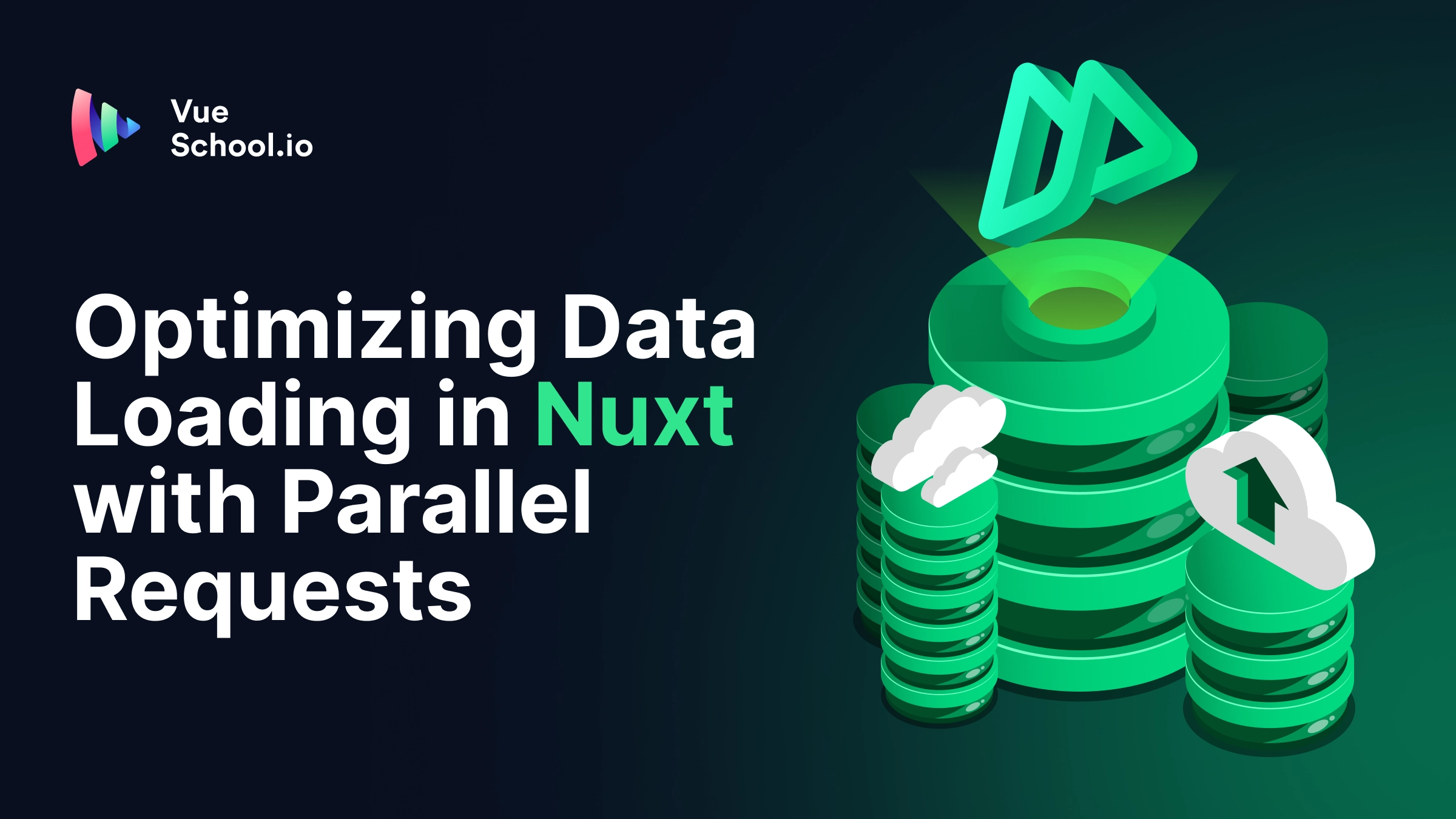Optimizing Data Loading in Nuxt with Parallel Requests

Understanding Sequential vs. Parallel Data Loading
In this overview, we will explore the concept of data loading in Nuxt, focusing on the differences between sequential and parallel requests. If you’d like to learn the same thing in video form, checkout this youtube video.
Introduction to Data Loading in Nuxt
Data loading is an important aspect of web development, especially when working with frameworks like Nuxt. Understanding how to optimize data fetching can significantly enhance user experience.
Explanation of Sequential Requests and Their Impact on Load Time
Sequential requests occur when multiple data fetching operations are executed one after the other. In this scenario, one request must complete before the next one begins. This can lead to increased load times, as each request adds to the total waiting period.
"One of them is running. It's awaiting the end of that request, and then another one is running."
For example, if two requests each take two seconds to complete, the total time for the page to load would be four seconds.
Example of Sequential Requests Blocking Page Load
In a practical example, if you have two useFetch calls that are executed sequentially, the total load time can be significantly affected. The API endpoint used in this example simulates a delay by sleeping for two seconds, demonstrating how these requests block one another.
const { data: author } = await useAsyncData(() => fetch('/api/sleep/2000'));
const { data: comments } = await useAsyncData(() => fetch('/api/sleep/2000'));
// together these take ~4 seconds to completeUsing useAsyncData for Parallel Requests
So how do we run requests in parallel? The answer lies with useAsyncData. This method is particularly useful when you have multiple data sources that do not depend on each other, allowing for faster load times.
How to implement useAsyncData for parallel requests
To implement useAsyncData, you can replace your existing useFetch calls with useAsyncData and Promise.all. Here’s a simple example:
const { data } = await useAsyncData(()=>{
return Promise.all([
$fetch('/api/sleep/2000'),
$fetch('/api/sleep/2000')
])
})
// together these take only ~2 seconds to complete
const author = computed(()=> data.value?.[0])
const comments = computed(()=> data.value?.[1])In this example, both the author and comments are fetched simultaneously, which is more efficient than fetching them one after the other.
Benefits of using useAsyncData over useFetch
Using useAsyncData has several advantages when it comes to performance.
- Parallel Requests: You can load multiple data sources at once, reducing overall load time.
- Improved Performance: By cutting down the time spent waiting for data, your application feels faster and more responsive.
Conclusion
Parallel data loading in Nuxt is simple and straightforward! If you’d like to learn more about data fetching In Nuxt checkout our course: The Complete Guide to Data Fetching in Nuxt where we cover topics including:
- blocking vs non-blocking requests
- caching fetched data
- how data serialization works and how to customize it
- error handling with useFetch and useAsync data
- and more!
Start learning Vue.js for free

Comments
Latest Vue School Articles
Just Released: Nuxt Hub Multi-Vendor and First-Class DB

Vue.js – 2025 In Review and a Peek into 2026

Our goal is to be the number one source of Vue.js knowledge for all skill levels. We offer the knowledge of our industry leaders through awesome video courses for a ridiculously low price.
More than 200.000 users have already joined us. You are welcome too!
© All rights reserved. Made with ❤️ by BitterBrains, Inc.