Effective Ways to Learn and Master Vue.js

So you've heard about this awesome JavaScript framework called Vue.js or you are already using it in your projects and you're thinking, "How do I effectively learn or become an expert Vue.js developer?"
Whether you're a seasoned pro or just starting out, Vue.js offers a range of features that you can leverage to create stunning web applications quickly and easily. But with so many resources available, it can be tough to know where to start.
In this article, we'll explore some of the most effective ways to learn and master Vue.js, from beginner to expert. So grab a seat and keep reading to find out more on how you can level up your Vue.js skills
Learn from the right sources
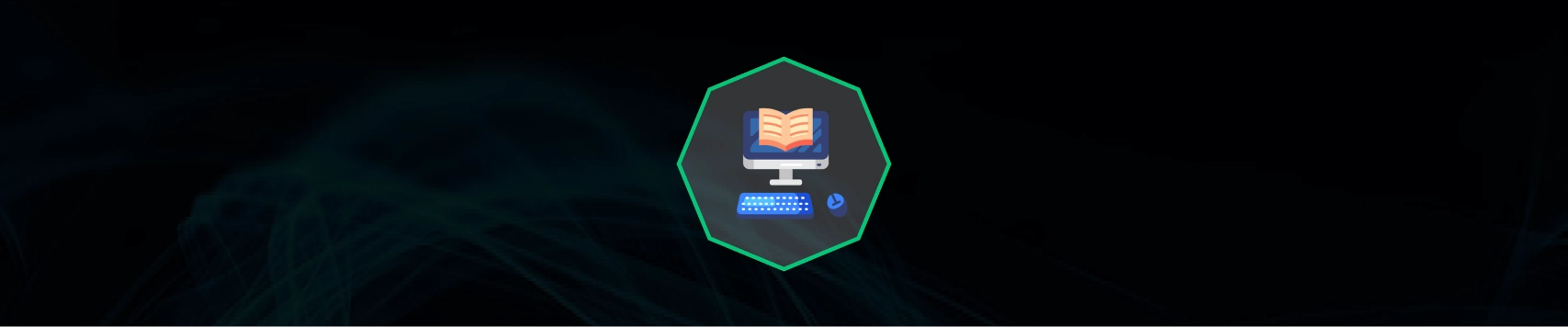
It’s crucial to learn from the right places when it comes to effectively learning and mastering Vue.js or any other programming language or framework. With so much information available online, it can be overwhelming and challenging to determine which resources are reliable, accurate, and up-to-date.
To learn Vue.js efficiently, it is essential to find trustworthy sources of information and learning materials that provide comprehensive coverage of the framework's key concepts and features. The Vue.js documentation may be the best resource to start with but other useful resources could include online courses, tutorials, and community resources.
Vue School is an excellent resource for learning and mastering Vue.js. Vue School offers a wide range of online courses, covering everything from the basics of Vue.js to more advanced concepts such as State Management with Pinia and and server side rendering with Nuxt. They also offer tutorials on other related technologies like Laravel, Vite, Jest, Vitest and more. Courses are taught by experts and core team members of the Vue.js framework and are designed to be comprehensive and easy to follow, with plenty of practical examples and hands-on exercises to reinforce learning.
An excellent benefit of learning with Vue School is the learning path feature. Vue School provides learning paths based on experience levels so you can level up your Vue.js skills the right way. From beginner, intermediate to experienced, you are provided with the right courses and resources to make you a more confident Vue.js Developer.
Another benefit of learning with Vue School is that courses are updated regularly, ensuring that students have access to the latest information and techniques for working with Vue.js. Additionally, Vue School offers a supportive community of learners, where students can ask questions, share ideas and connect with other developers.
Don’t Forget the Basics

When it comes to learning and mastering Vue.js, it's easy to get caught up in the excitement of advanced features and complex techniques. However, it's important not to forget the basics.
The basics of Vue.js include understanding the fundamental concepts such as components, templates, and data binding. These foundational concepts form the building blocks of more advanced features and techniques, so it's crucial to have a strong understanding of them.
One effective way to reinforce your understanding of the basics is to practice implementing them in simple projects. This will help you solidify your knowledge and build your confidence before moving on to more complex projects.
It is also important to keep in mind that Vue.js is a JavaScript framework so to truly leverage its capabilities, it's essential to have a solid understanding of JavaScript itself. By continuously improving your JavaScript skills, you'll be better equipped to work with Vue.js and take advantage of its full range of features and functionality especially as you progress to using the Composition API.
Start with the Options API

When it comes to working with Vue.js, there are two main ways to define and manage components: the Options API and the Composition API. While the Composition API offers a lot of benefits for more complex projects, it's generally recommended, if you are starting out with Vue.js, to start with the Options API.
The Options API is more straightforward and easier to understand for beginners. It allows you to define a component's properties, methods, and lifecycle hooks using a simple object syntax. This approach is well-documented and widely used in the Vue.js community, making it easier to find resources and support when you need it.
Starting with the Options API also allows you to gradually build your skills and knowledge. You can begin by creating simple components with basic properties and methods and gradually add more complexity as you become more comfortable with the framework.
Once you have a solid understanding of the Options API, you can explore the Composition API and determine whether it's a good fit for your project. However, even if you do decide to use the Composition API, having a strong foundation in the Options API will make it easier to understand and work with.
Practice constantly
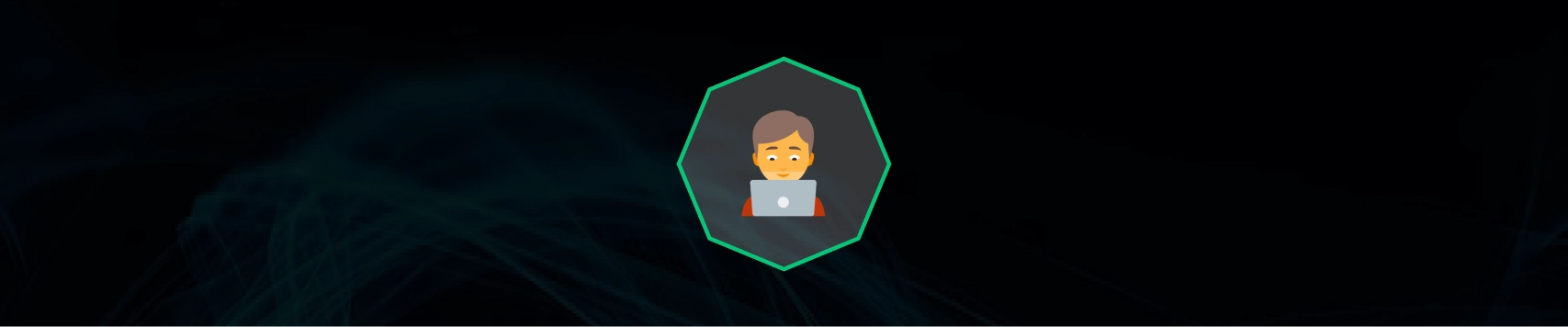
When it comes to learning and mastering Vue.js, one of the most important things you can do is to practice constantly. This means dedicating time to building projects and experimenting with different features and techniques on a regular basis.
Consistent practice helps you reinforce what you've learned and build your skills and confidence over time. It also allows you to identify areas where you may be struggling an=d focus on improving them.
One effective way to practice is to build small projects or exercises that focus on specific concepts or features of Vue.js. This could include building a simple to-do list or creating a component that demonstrates a particular data binding technique. You can find some awesome ideas for Vue.js projects in this article. Do well to try your hands on some of them and as you become more comfortable with these concepts, you can gradually add more complexity to your projects.
Slow down to learn faster

It may seem counterintuitive, but slowing down can actually help you learn Vue.js faster and more effectively. When you slow down and take the time to fully understand each concept and technique, you're more likely to retain the information and apply it in your own projects.
One effective way to slow down is to break down complex concepts into smaller parts and focus on each part individually. For example, if you're struggling to understand a particular data binding technique, you can start by focusing on the individual components of the technique and how they work together. This allows you to fully grasp each part of the technique before moving on to the next. Let’s take a look at an example of v-model which is a 2-way data binding technique.
<template>
<div>
<label for="inputField">Enter your name:</label>
<input :value="name" @input="(event) => (name = event.target.value)" />
<p>Your name is: {{ name }}</p>
</div>
</template>
<script>
export default {
data() {
return {
name: '',
};
},
};
</script>The above example explains how v-model (which is a two-way data binding technique) in form inputs work. In this example, we're binding the value attribute of the input field to the name property using :value="name". Then, we're listening to the input event using @input and updating the name property with the current value of the input field. This allows us to update the name property every time the user types something in the input field.
Finally, we're displaying the current value of the name property using Vue's interpolation syntax ({{ name }}) in the paragraph tag.
Seeking out resources that focus on the basics and provide clear explanations can also help you slow down and learn Vue.js more effectively. By starting with the fundamentals and building your knowledge gradually, you'll be better equipped to tackle more complex concepts and techniques down the line.
Be involved in the Community

Being involved in the Vue.js community can be a valuable asset for your learning and development as a Vue.js developer. The Vue.js community can boast of an active and supportive group of developers who are passionate about the framework and eager to help others learn and grow.
One of the best ways to get involved in the community is to join online forums and discussion groups such as the Vue.js forum, Reddit, or Discord. Here, you can ask questions, get feedback on your code, and connect with other developers who share your interests.
Participating in the community also provides opportunities to learn from others' experiences and perspectives. By reading blog posts, attending meetups or conferences, or contributing to open source projects, you can gain exposure to different approaches and techniques for working with Vue.js.
Finally, being active in the community can help you build your reputation as a Vue.js developer. By contributing to open source projects or sharing your knowledge through blog posts or tutorials, you can showcase your skills and attract potential clients or employers.
Conclusion
Hope you enjoyed reading this article on effective ways to learn and master Vue.js, Vue.js is an incredibly powerful and popular JavaScript framework that is widely loved and used by developers worldwide. Learning and mastering Vue.js can be a bit challenging, but with the right approach and resources, it is possible to become proficient in this technology.
Our Vue.js 3 Masterclass is an exceptional resource for those looking to learn Vue.js in-depth. This comprehensive online course covers all the key concepts (Options API and Composition API) and features of Vue.js 3, providing learners with the skills and knowledge they need to build powerful, responsive, and scalable applications through a practical and hands-on approach.
Overall, the only way to grow is to learn, so grab that course, read that blog post and get involved! We are excited that you are a part of the Vue.js community.
Start learning Vue.js for free

Comments
Latest Vue School Articles
Fixing “Cannot read properties of undefined (reading ‘value’)” in Vue

Decoding ChatGPT: How It Works and Why It Matters for Developers

Our goal is to be the number one source of Vue.js knowledge for all skill levels. We offer the knowledge of our industry leaders through awesome video courses for a ridiculously low price.
More than 200.000 users have already joined us. You are welcome too!
© All rights reserved. Made with ❤️ by BitterBrains, Inc.



