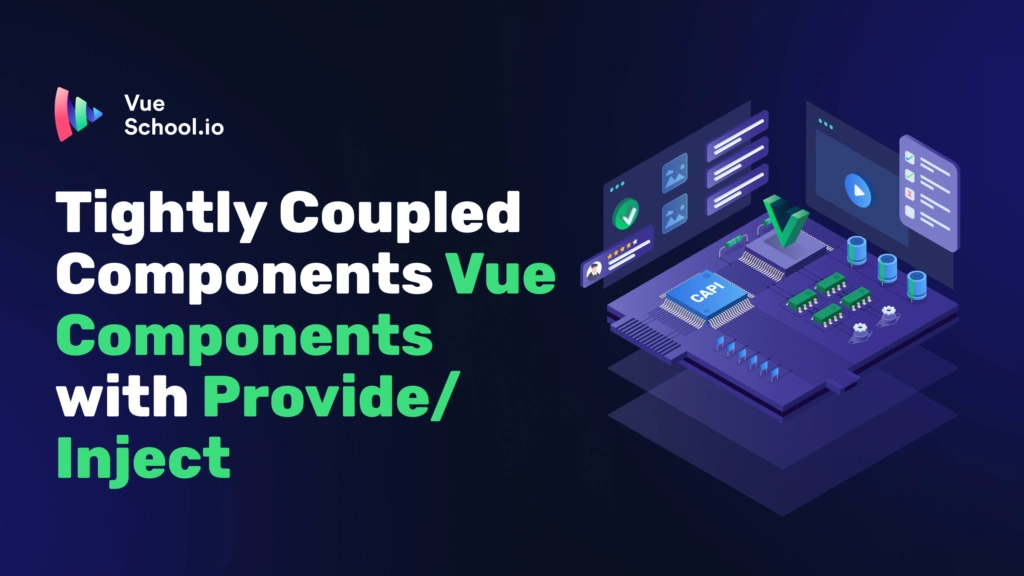6 Top VS Code extensions for Vue.js Developers in 2023

If you're a web developer, you're probably using or have used Visual Studio Code. After all, it is the most widely used code editor. Its popularity stems mostly from the fact that it is primarily open-source, widely customizable, and extendable.
That being said, there's no shortage of great VS Code extensions for Vue.js developers which means there's no excuse for building an inefficient workflow! The following list shows 6 Top VS code extensions that can boost your Vue.js development experience if you choose to integrate them in your into your IDE and workflow!
And all these extensions can be found in the VS Code marketplace. So if you need to install one just head over to your extensions tab, search for it and install.
Volar
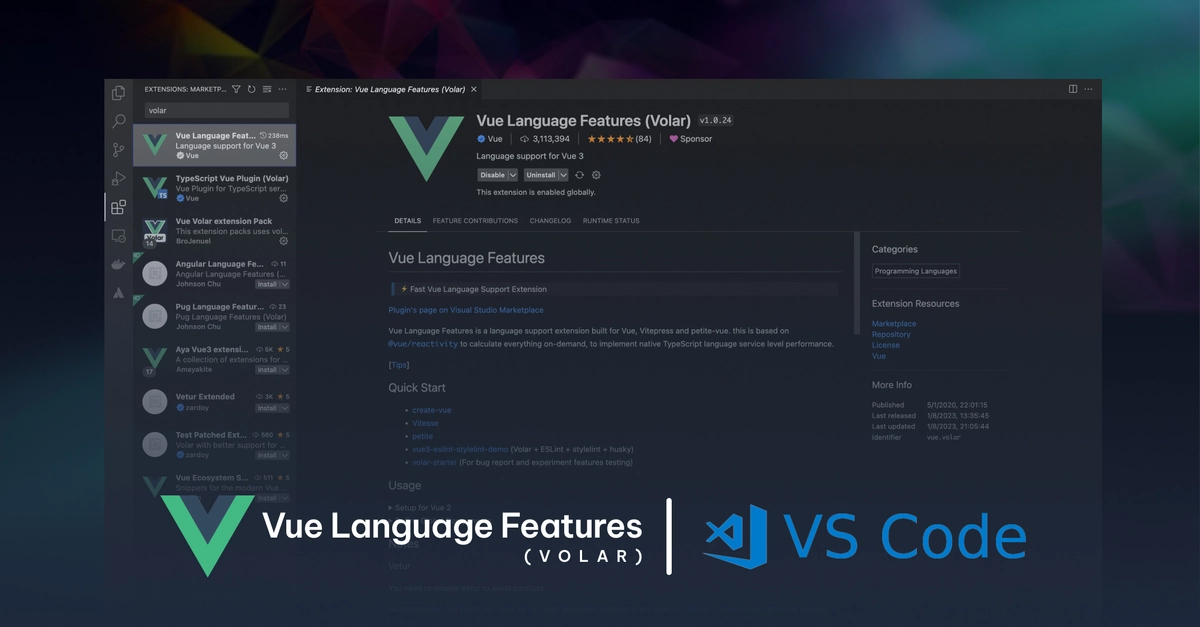
With Vue 3 + TypeScript combo gaining popularity, Vue’s former official VS Code extension - Vetur - began to have issues, like high CPU usage when using Vue with TypeScript or lack of support for Vue 3’s new `` syntax.
That’s why Volar was created - to solve Vetur’s issues and provide the best development
experience possible for Vue 3 + TypeScript users. It offers full language support for Vue 3 - including standard Single File Component (SFC) syntax and its latest additions like ``.
Here are a few features that come out of the box with Volar:
- Syntax highlighting for Vue 3 SFC and the `` syntax. Also, it supports syntax highlighting for CSS, LESS and SCSS.
- TypeScript support.
- You can right-click on a prop or a component, go to its definition or find all references.
- Autorename component import will rename the file’s name.
- Auto rename tag. Make sure
"editor.linkedEditing": trueis enabled. - Auto close tag. Make sure
"html.autoClosingTags": trueis enabled. (Instead of using the Auto Close Tag extension.) - Automatically includes your components.
EsLint
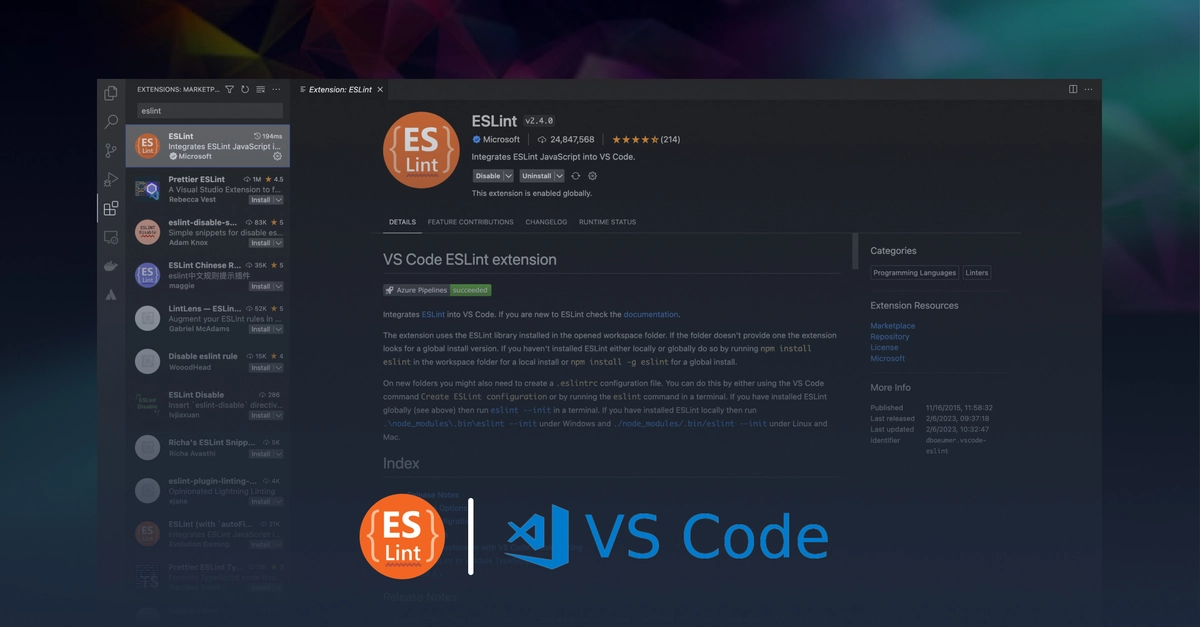
When writing JavaScript with Visual Studio Code, there are different ways you can ensure your code is syntactically correct and in line with current best practices. You can use a linter to do this. Linters check your code for syntax errors and highlight errors to make sure you can quickly find and fix them.
The ESLint extension integrates the awesome ESLint linter directly to enable both format your code and analyze it to make suggestions for improvement. It is also configurable. This means that you can customize how your code is evaluated.
The plugin provides many linting rules and you can use them through one of the provided presets or on one-by-one basis. If you’re using TypeScript - you can also check out the TypeScript ESLint tooling.
Github Copilot
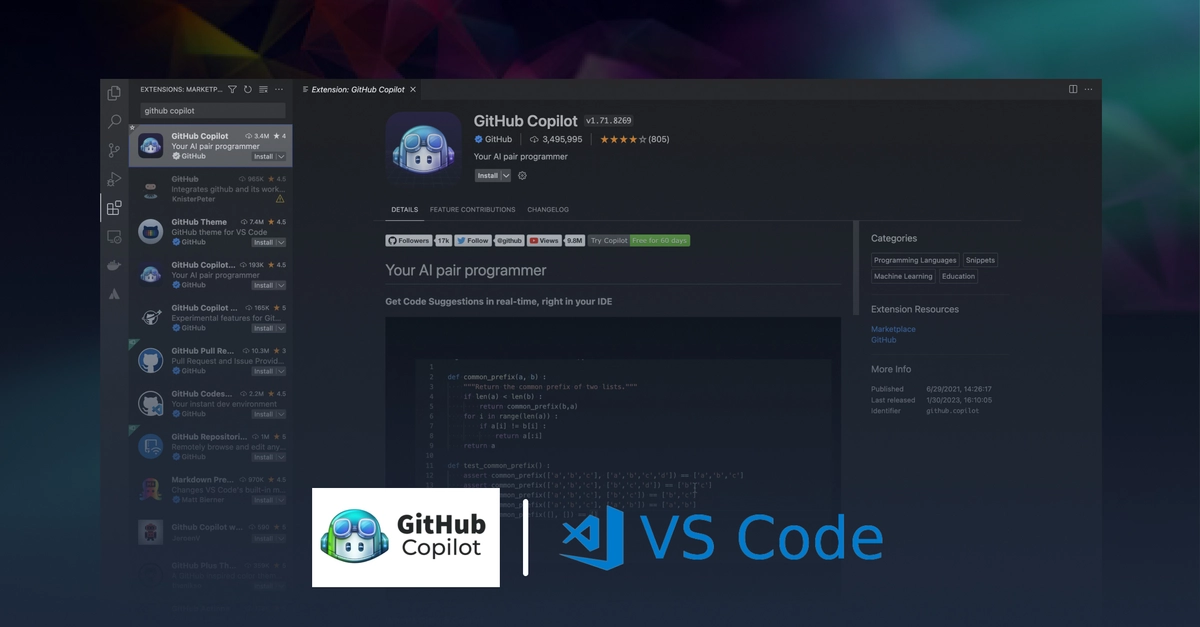
GitHubCopilot is an artificial intelligence-based solution that assists in the completion of code that is traditionally written in a code editor through recommendations. The usage of AI is one of the distinguishing characteristics in comparison to other classic autocompletion technologies such as Emmet or VS Code autocomplete, because it does more than just assist you complete the word. It uses context to solve full lines or functions. GitHub uses Codex, a new OpenAI AI system designed specifically for training the Copilot service.
GitHub Copilot is an excellent programming tool; it is quick, has a high hit rate, and is much more than an autocomplete system. It mostly assists in focusing on the code editor rather than searching the internet for techniques that you may be unable to learn or in completing repetitious lines of code.
Tailwind CSS Intellisense
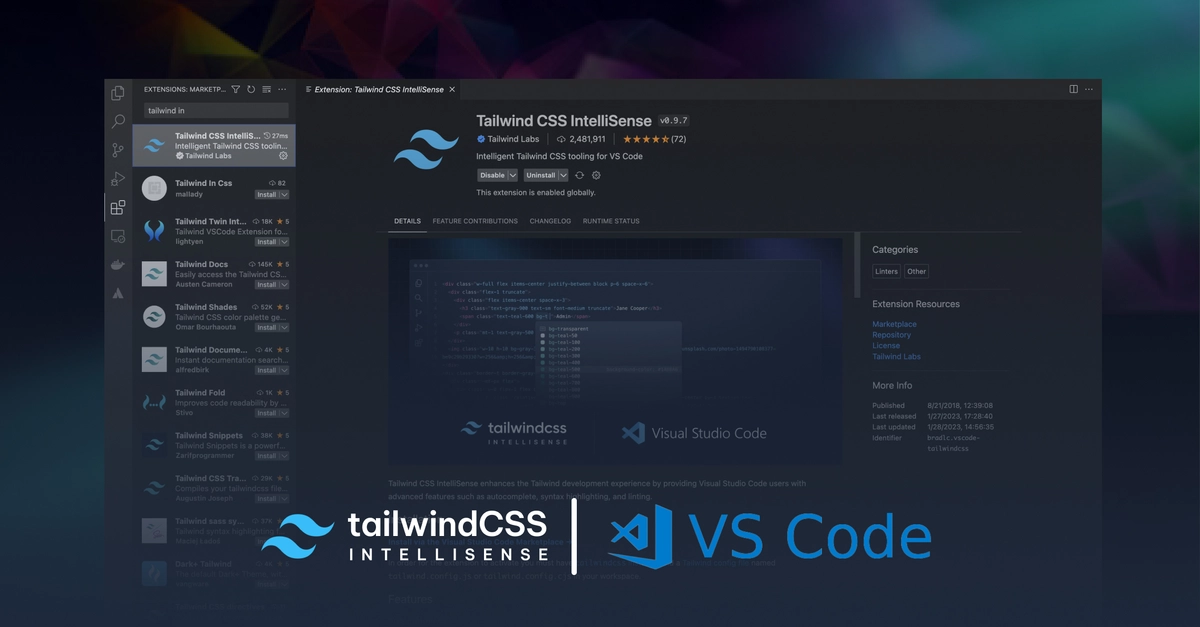
Tailwind CSS has become a fast growing CSS framework choice to developers since it’s introduction. Developers are able add styling to their web application quickly without leaving their template or html section. The official Tailwind CSS IntelliSense extension for Visual Studio Code enhances the Tailwind development experience by providing users with advanced features such as :
- Autocomplete. Intelligent suggestions for class names, as well as CSS functions and directives.
- Linting. Highlights errors and potential bugs in both your CSS and your markup.
- Hover Previews. See the complete CSS for a Tailwind class name by hovering over it.
- Syntax Highlighting. Provides syntax definitions so that Tailwind features are highlighted correctly.
GitLens

We are aware of the capabilities that Git provides to the developer community as a whole.
You can simply maintain numerous versions of your code, making it easier to work with complicated product needs. The Gitlens VS code extension combines Git's and VS Code's dual functionality. You can quickly see your code and better understand it. This assists you in understanding the who, why, and when parts of your entire project code. You can also explore the codebase's history and evolution.
REST Client
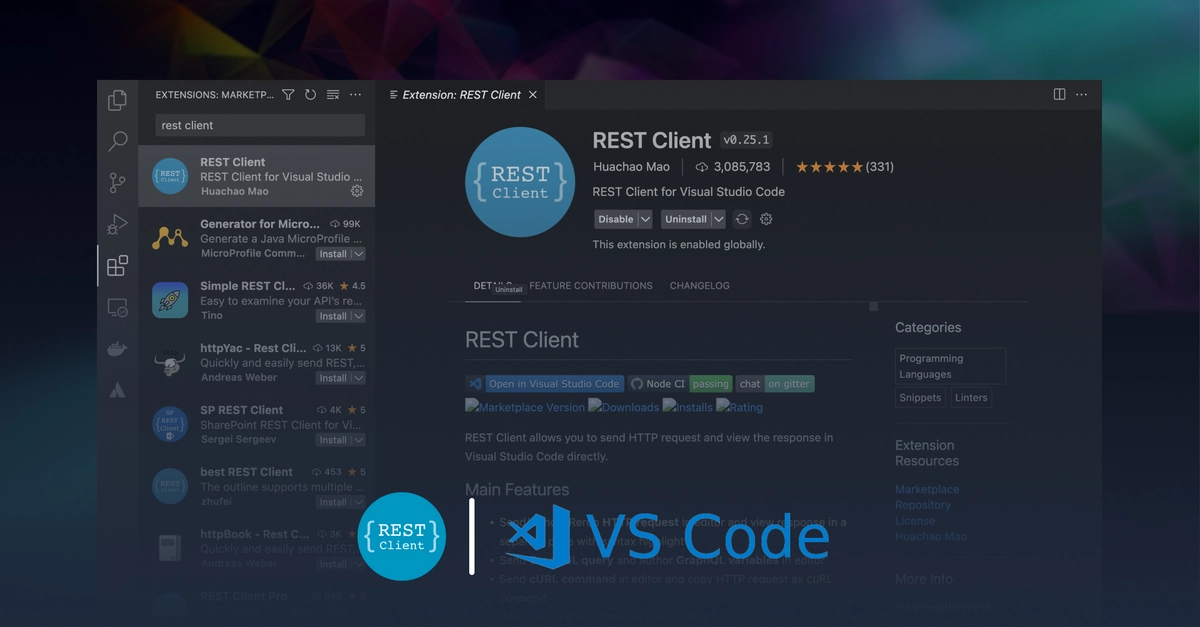
As web developers a great part of our roles deals with a interacting and consuming APIs. REST Client allows you to send HTTP request and view the response in Visual Studio Code directly.
Among some of its numerous features includes;
- Send/Cancel/Rerun HTTP request in editor and view response in a separate pane with syntax highlight
- Send GraphQL query and author GraphQL variables in editor
- Send cURL command in editor and copy HTTP request as
cURL command - Auto save and view/clear request history
- Compose MULTIPLE requests in a single file
- View image response directly in pane
- Save raw response and response body only to local disk
- Authentication Support
Conclusion
In conclusion, these 6 Top VS Code extensions for Vue.js developers in 2023 are just the tip of the iceberg when it comes to maximizing your coding experience. To take your Vue development skills to the next level, consider enrolling in our comprehensive online course, "Visual Studio Code for Vue.js Developers." In this course, you'll learn not only how to use some of these extensions to their full potential, but also how to use Visual Studio Code more efficiently, increase your productivity, and become a more confident Vue.js developer. So what are you waiting for? Start your journey to becoming a Vue.js development pro today!”
Related Courses
Start learning Vue.js for free

Latest Vue School Articles
Vue.js and HTML Injection Explained

Tightly Coupled Components Vue Components with Provide/Inject

Our goal is to be the number one source of Vue.js knowledge for all skill levels. We offer the knowledge of our industry leaders through awesome video courses for a ridiculously low price.
More than 120.000 users have already joined us. You are welcome too!
© All rights reserved. Made with ❤️ by BitterBrains, Inc.