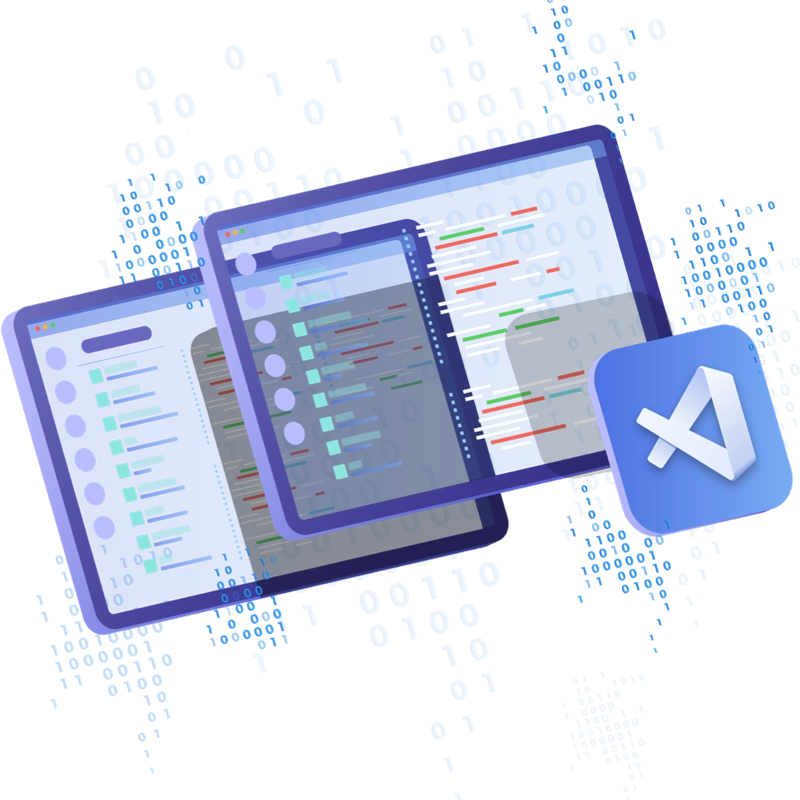About the Visual Studio Code for Vue.js Developers course
As a Vue.js developer, one of the tools you'll use most often is your code editor (IDE). In this course, learn how to make the most out of the officially recommended IDE for Vue.js development: Visual Studio Code.
Visual Studio Code (aka. VS Code), is a free and open source IDE that runs on Mac, Windows, and Linux. It's created by Microsoft, is super popular in the front-end development world, and has a ton of features for making work with HTML, CSS, JavaScript/TypeScript, and of course Vue.js, a pleasure.
During the course, we'll cover essential topics like using the official Vue extension for syntax highlighting and other Vue.js 3 feature support inside of .vue files. We'll also cover using popular Vue.js snippet extensions and even how to create your own, when existing snippets don't fit your needs.
Since Vue obviously lives inside the larger ecosystem of front end development we'll also explore a wealth of other features, extensions, keyboard shortucts, and settings to streamline your daily workflow. Perhaps one of the most important being how to setup and use ESLint for code linting and Prettier for code formatting. These tools save you so much time on what should be trival issues.
If you're looking to improve your workflow for speed and enjoyability, then this course is a must watch!