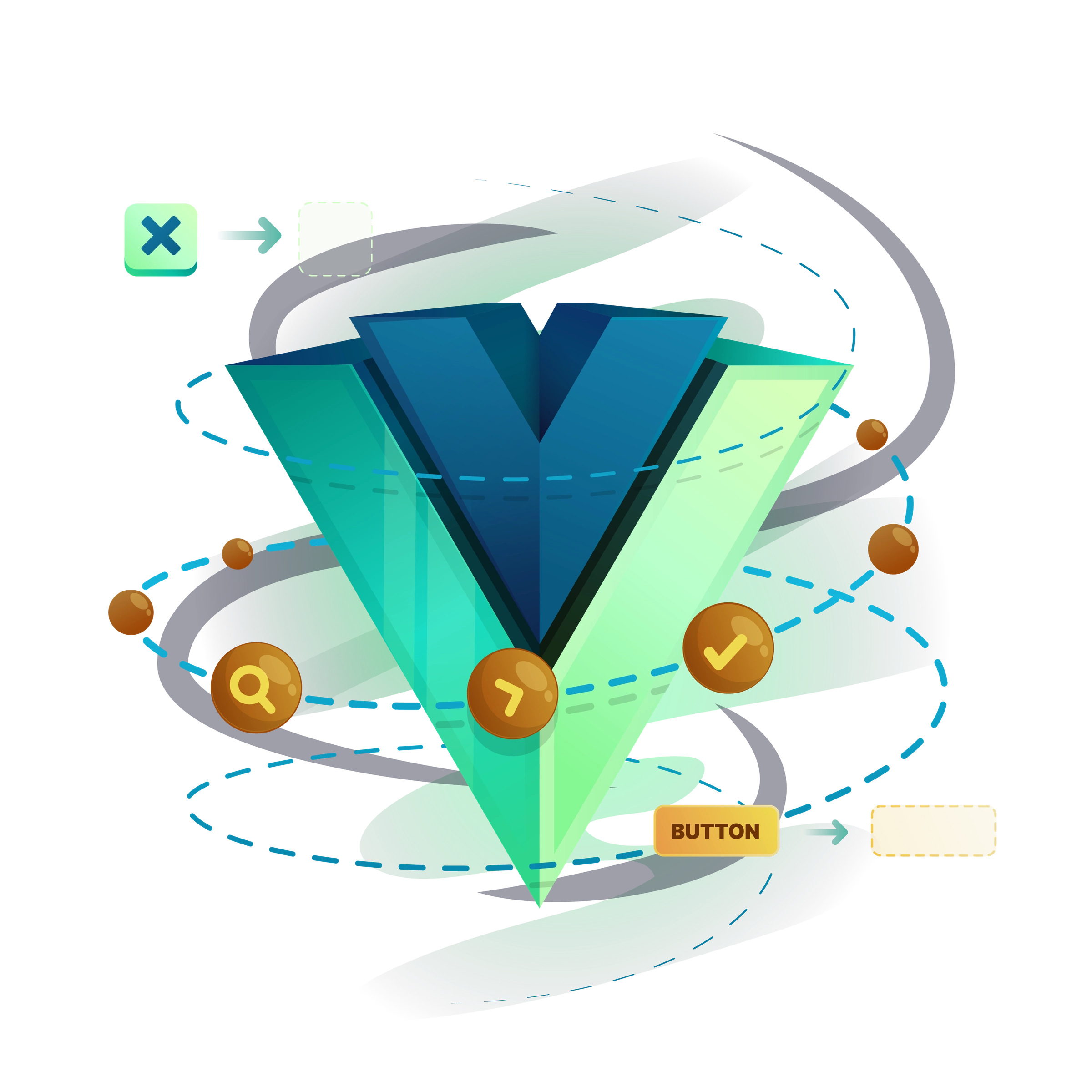About the Vue.js Transitions and Animations course
Animations aren’t just for decoration—they’re a key part of creating engaging and intuitive user experiences. A well-placed transition or animation can guide users, improve interactions, and add a layer of polish to your web applications. In this course, you’ll dive deep into Vue.js robust support for transitions and animations. Learn how to use built-in Vue features to create custom animation effects, and discover third-party plugins to make your animations even more dynamic and versatile.
What Are Vue.js Transitions and Animations?
Vue.js makes it incredibly simple to add smooth, visually pleasing animations to your apps. With the Transition and TransitionGroup components, you can animate elements as they enter, leave, or change state in the DOM.
Beyond built-in capabilities, Vue’s rich ecosystem includes plugins like AutoAnimate and @vueuse/motion, which expand your animation toolkit with minimal setup.
Why Vue.js Transitions Matter
Vue’s animation system is beginner-friendly yet powerful enough for advanced use cases. Transition is helpful for many reasons:
- Engage Users: Keep your audience hooked with polished visual effects.
- Improve Navigation: Guide users intuitively through your app.
- Add Professionalism: Elevate your designs with subtle, thoughtful animations.
Why Take This Course?
Whether you’re building sleek single-page applications or interactive components, this course will help you:
- Master Native Features: Use Vue’s built-in capabilities to create professional-grade animations.
- Enhance User Experience: Add subtle transitions that improve navigation and usability.
- Level Up with Plugins: Explore third-party tools to create animations with minimal effort.
If you’ve ever felt your apps could use a touch of elegance, this course will help you deliver!
What You’ll Learn
In this course, you’ll learn:
1. Built-in Transition and Animation Support
Vue.js offers a powerful system for animating elements. Learn how to:
- Use native
Transitioncomponents. - Customize transitions with JavaScript hooks.
- Combine CSS frameworks like Tailwind for styling your animations.
- Use the native
TransitionGroupcomponent for lists - Build advanced effects like staggered list transitions and reusable components.
2. Stellar Vue Plugins for Transitions and Animations
Take your animations to the next level with plugins. You’ll discover:
- AutoAnimate: Add transitions with zero configuration.
- @vueuse/motion: Animate on scroll and build interactive effects.
- How to combine libraries like Animate.css and Greensock with Vue for stunning visuals.
Ready to Animate Like a Pro?
By the end of this course, you’ll not only have the technical skills to implement transitions and animations but also the creative confidence to make your apps stand out.