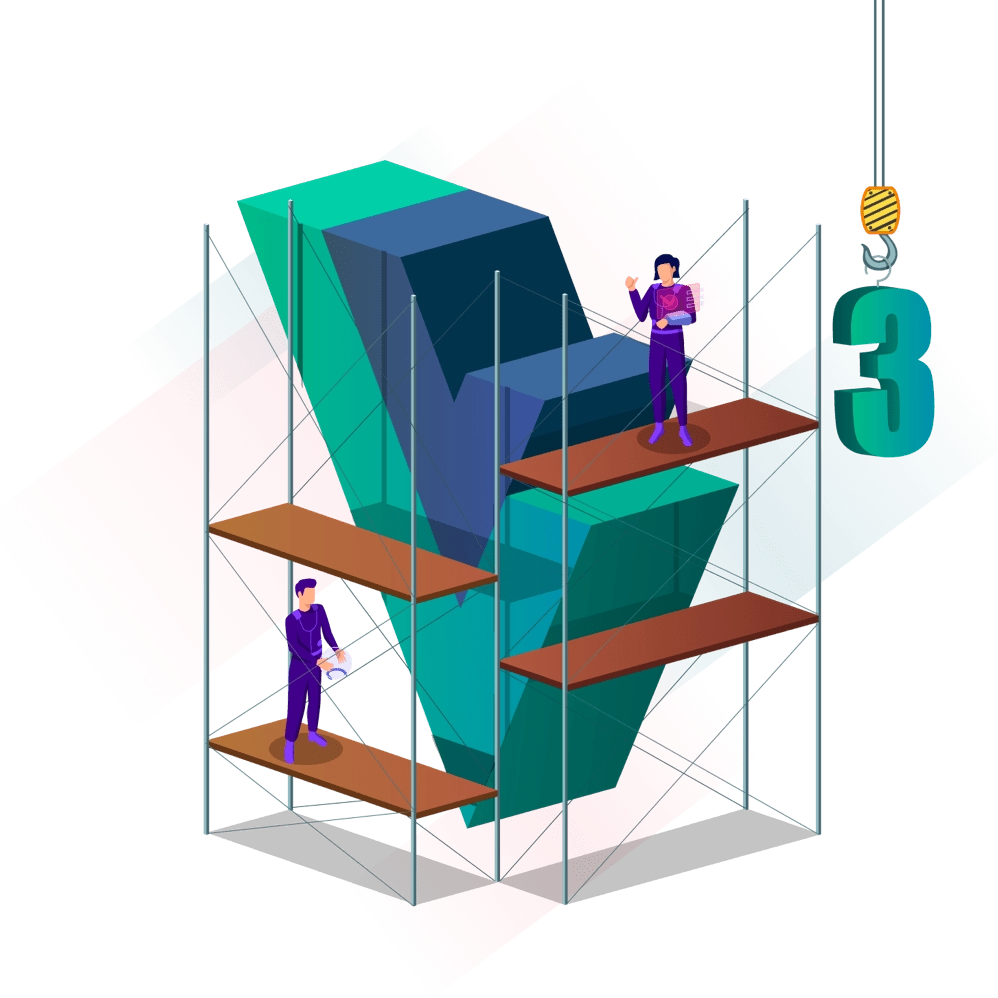About the Vue.js 3 Components Fundamentals With the Options API course
Unlock the power of Vue.js 3 components and learn how to build dynamic, reusable, and maintainable applications using Vue’s Options API. This course is designed to introduce you to the fundamentals of Vue components, focusing on how Vue components function, how to communicate between Vue components, and how to optimize Vue components performance in your Vue projects.
If you're also interested in the Composition API, be sure to check out our Vue Component Fundamentals with the Composition API course. The Composition API is the recommended component design style.
What Are Components?
In software development, components are modular, reusable units that represent a distinct piece of functionality or a user interface element. Components allow you to break down complex applications into smaller, manageable parts. These units can range from simple UI elements like buttons or forms to more complex features like navigation bars or user profile sections. A component can encapsulate behavior (JavaScript), styling (CSS), and structure (HTML), but this is not always the case in every framework or library.
What Are Vue Components?
In Vue.js, components are a core concept that allows you to build a Vue application using reusable blocks. Each Vue component can represent a part of the user interface (like a button or form), encapsulating its own logic and template. Vue components enable:
- Reusable code: Write modular code that can be reused across your application.
- Dynamic UI: Bind data to components, making it easy to reflect changes in your application.
- Event handling: Communicate between components using events, props, and custom events.
- Scalability: Break down large, complex UIs into smaller, more manageable parts.
Vue components help you structure your application in a maintainable way, allowing you to build large, dynamic applications with ease.
What You’ll Learn in This Course:
By the end of this course, you’ll have a solid understanding of how to create, manage, and optimize Vue components using the Options API:
- Vue.js components: What they are, why they are important, and how to define them using the Options API.
- How to structure a component’s template, bind data, and use dynamic rendering.
- Component communication using props, custom events, and v-model for two-way data binding.
- How to register components globally and locally, and understand when to use each approach.
- Vue component lifecycle hooks such as
created(),mounted(), and others to control component behavior at various stages. - Best practices for Vue components, including performance optimization and avoiding common pitfalls.
Hands-On Vue.js Component Exercises:
To help reinforce your learning, we’ve included practical exercises:
- Build a GitHub user profile component: Use props and custom events to dynamically fetch and display user data.
- Create a Notification Message component: Develop a reusable notification component with conditional rendering and custom events.
Prerequisites:
This course assumes you have a basic understanding of Vue.js. If you are new to Vue.js or need to brush up on the fundamentals, we recommend starting with our course: Vue.js 3 Fundamentals.
By the end of this course, you’ll be able to build efficient, reusable, and scalable Vue components using the Options API to enhance your Vue.js applications.
Start mastering Vue components today and elevate your Vue.js development skills to the next level for free!