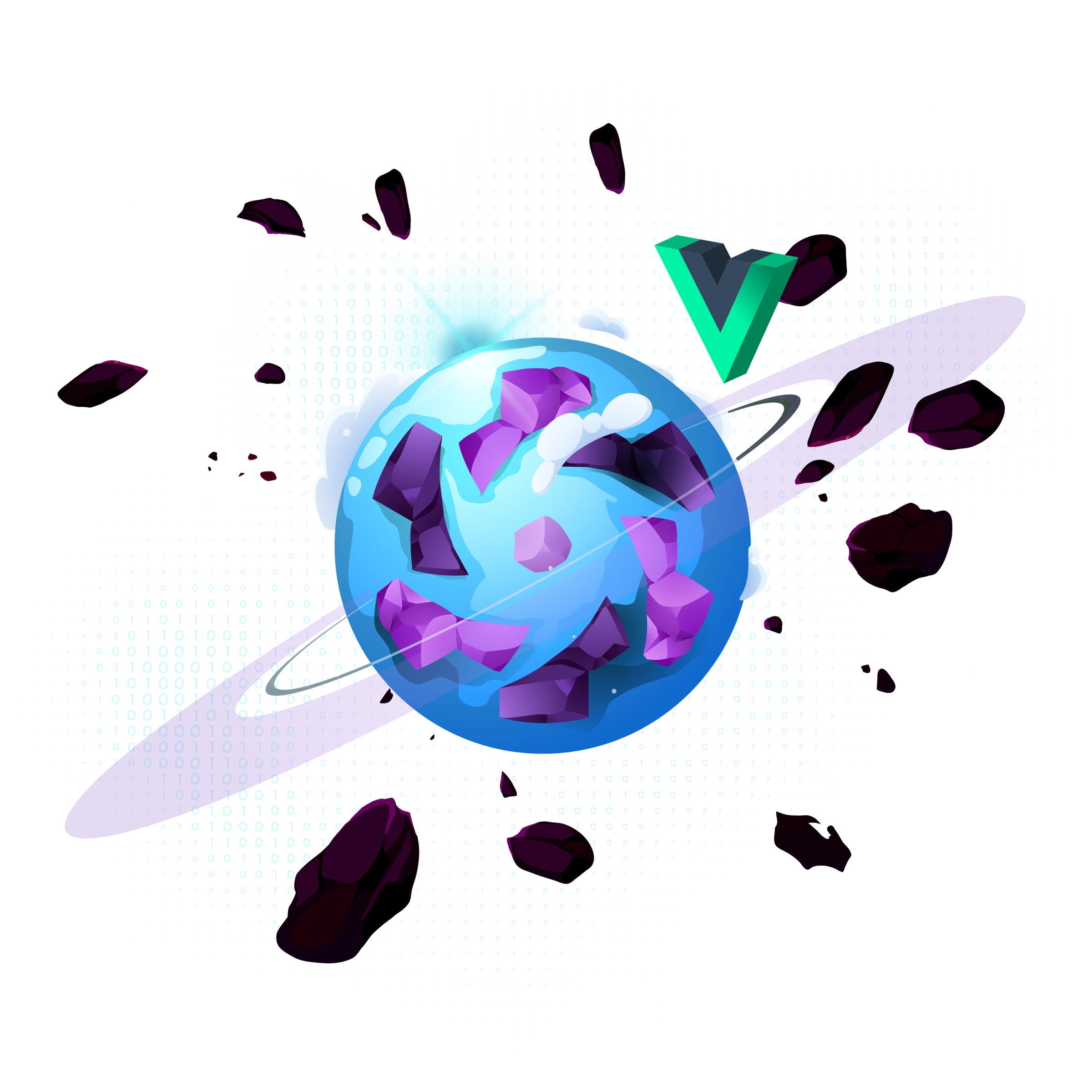About the Quasar Fundamentals: Build Cross-Platform Vue.js Apps course
The Quasar Framework is an absolute game-changer! By the time you finish this course, you'll be able to build Vue.js apps for almost any platform: Android, iOS, Windows, Mac, Linux, or even as a SPA, PWA, SSR, or a browser extension. Imagine the possibilities when you wield this kind of development power!
Why Quasar?
Quasar doesn’t just give you multi-platform deployment—it also delivers an exceptional material design component library. These components are sleek, intuitive, and incredibly customizable, making them perfect for both simple and complex projects.
But there’s more. Quasar is designed with future-proofing in mind. As one of the first frameworks to fully embrace Vue 3 with minimal breaking changes, it ensures that you can build robust applications without worrying about sudden disruptions or steep migration costs. This makes Quasar a reliable partner in your development journey.
So grab a coffee, stretch a little, and get ready to dive into one of the most exciting frameworks out there. By the end of this course, you'll have a strong understanding of Quasar's fundamentals and the confidence to build your own apps for any platform. Let’s get started!
What You’ll Learn
We’re diving into so many concepts:
- Quasar Setup and Environment
- How to get started with Quasar's Vite CLI.
- Setting up your editor for an optimal development experience.
- Core Components
- Master Quasar components like
QBtn,QTable,QList, and more. - Learn how to use props, events, slots, and methods effectively.
- Master Quasar components like
- Layouts and Routing
- Understand Quasar’s layout system and how to manage pages and routes seamlessly.
- Styling and Utilities
- Explore Quasar’s grid system, color and typography utilities, and CSS utility classes for positioning, spacing, and visibility.
- Mobile and Desktop App Development
- Build mobile apps using Capacitor for Android and iOS.
- Integrate mobile features like Bluetooth and GPS.
- Create desktop apps with notifications and platform-specific tweaks.
- Forms and Validation
- Build dynamic forms, extract them to dialogs, and implement validation for a polished user experience.
- Advanced Topics
- Create boot files for plugins like Axios and i18n.
- Work with Vite plugins like UnoCSS and Tailwind CSS.
- Extend functionality with Quasar plugins like Notify, Dialog, and Loading.
- Component Bonanza
- Dive deep into components with hands-on practice across multiple parts of the course.
Why Take This Course?
With Quasar, you can:
- Develop Faster: Use Quasar’s intuitive API and robust CLI to save development time.
- Deploy Anywhere: Target multiple platforms from a single codebase.
- Future-Proof Your Apps: Leverage Quasar’s commitment to backward compatibility and modern tech adoption.
- Master Components: Build highly customized, responsive, and interactive interfaces.
Let’s Get Started!
By the end of this course, you'll not only understand Quasar’s fundamentals but also have the skills to build stunning, cross-platform Vue.js applications.