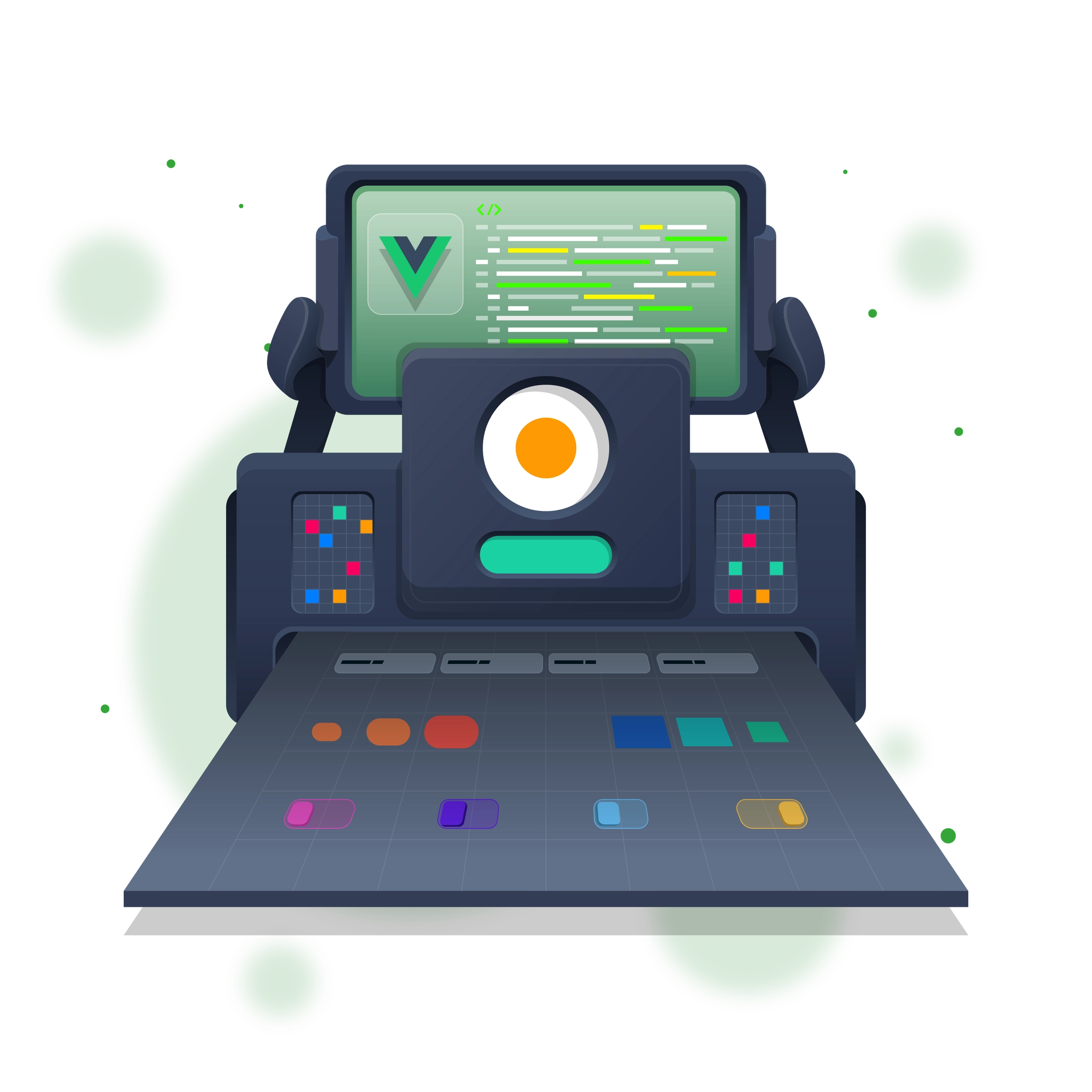About the Crafting a Custom Component Library with Vue and Daisy UI course
Creating your own Vue component library is a game-changer. It gives you the flexibility to design UI components tailored to your needs and the opportunity to contribute something valuable to the developer community. With this course, you’ll learn how to combine the simplicity of Daisy UI with Vue’s reactivity to create a fully functional, reusable, and distributable UI library.
What is Daisy UI?
Daisy UI is a lightweight CSS framework built on Tailwind CSS, offering a utility-first approach to pre-styled components. While Daisy UI simplifies styling with its clean design system, it’s CSS-only, meaning you need to pair it with a framework like Vue.js for advanced interactivity. This makes it perfect for building custom Vue component libraries where you can layer powerful JavaScript functionality on top of elegant, pre-styled designs.
Why Build a Custom Vue Component Library?
Popular Vue component libraries like Vuetify and PrimeVue are feature-packed, but they may not always fit your specific needs. A custom library allows you to:
- Tailor UI components to match your design vision.
- Keep your applications lightweight by including only what you need.
- Create consistent, reusable components that speed up development.
- Gain experience with advanced tools like histoire and monorepos.
What You’ll Learn in This Course
This course walks you through every step of building a robust Vue component library, from planning to deployment. Here's what you'll gain:
- Design Principles and Reusability: Discover what makes a great component library and build foundational components like buttons and avatars.
- Using Daisy UI with Vue: Leverage Daisy UI's pre-styled elements and wrap them in Vue components to create a powerful library.
- **Histoire for Developing Components with Stories:** The storybook alternative built specifically for Vue makes previewing various components states a breeze.
- **Hygen for Bootstrapping Consistent Boilerplate:** Learn how to bootstrap the starting place for new components along with their stories, tests, and docs in no time.
- Version Control and Documentation: Learn how to version your library using ChangeSets and document components for easy adoption.
- Component Library Theming: Build on top of Daisy-UI’s theme system to make your component library more flexible.
- Distributing Your Library: Package your library for npm and integrate it into other projects, including Nuxt apps.
Course Highlights
Throughout the course, you’ll tackle practical challenges that make learning fun and hands-on. Here’s what you’ll work on:
- Button Component: Build and document a button component with consistent naming conventions.
- Accordion Component: Create an interactive accordion using Vue’s provide/inject pattern.
- Advanced Components: Develop alerts, ratings, and context menus by combining Daisy UI styles with Vue and/or Radix Vue’s advanced features.
- Publishing to npm: Package and publish your library for the world to use.
Why Take This Course?
This course isn’t just about building components—it’s about mastering Vue and Daisy UI to craft professional, scalable UI libraries. By the end, you’ll have the skills to:
- Create intuitive, reusable UI components for any Vue project.
- Build lightweight, custom libraries that integrate seamlessly with modern development workflows.
- Share your work with the community through npm and GitHub.
Whether you’re building a tailored solution for your projects or contributing a new library to the Vue.js ecosystem, this course equips you with everything you need to succeed.