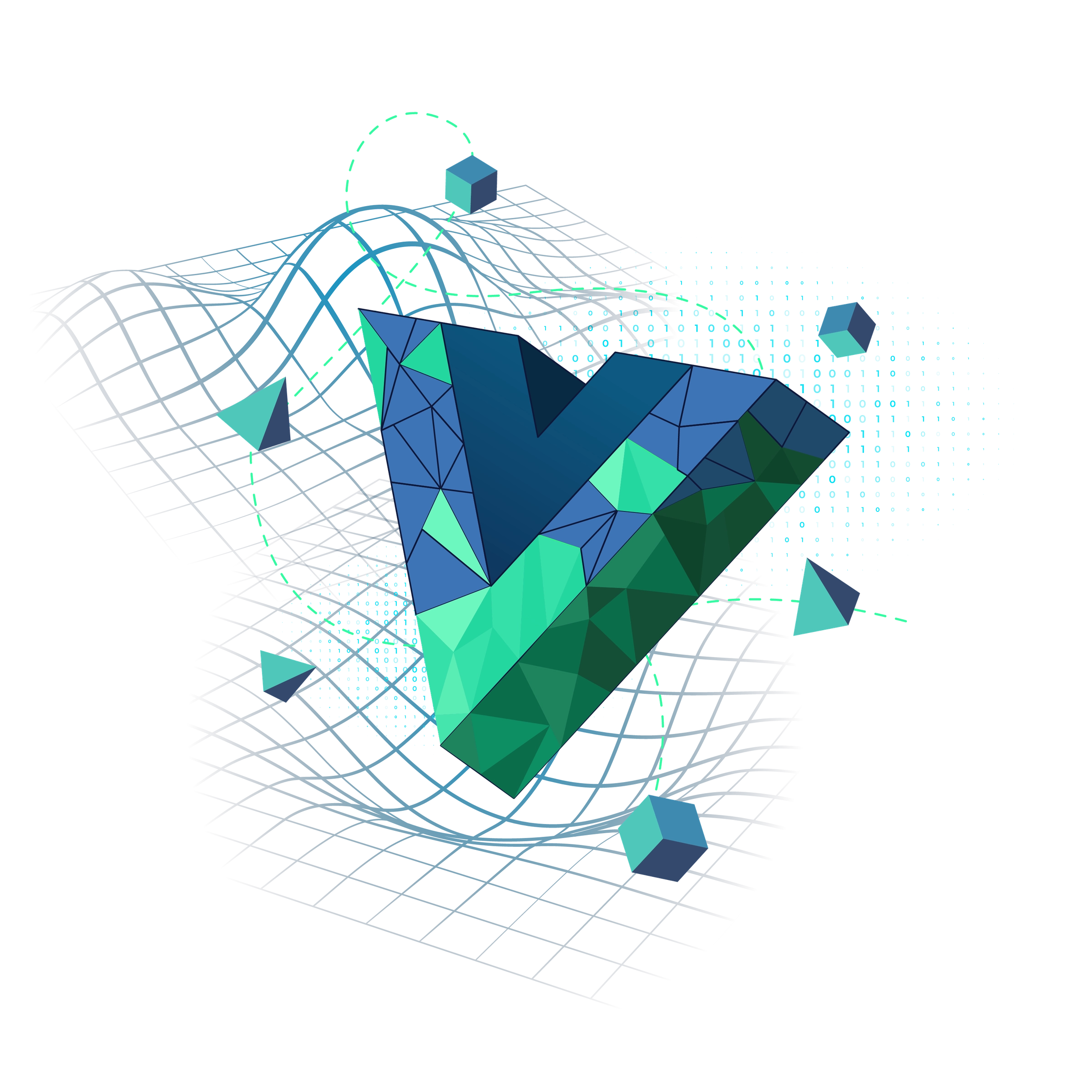About the Building Shader Effects in Vue course
Learn how to build GPU-powered visual effects directly within Vue applications by integrating WebGL shaders into your component lifecycle. This intermediate course focuses specifically on the Vue integration aspects of shader development—from setting up WebGL contexts to managing uniforms reactively.
Starting with shader fundamentals, you'll understand when to start working with the GPU, and learn the anatomy of vertex and fragment shaders. The core of the course centers on building a complete shader-based Vue component from scratch, covering shader compilation and proper cleanup within Vue's lifecycle hooks.
You'll work with uniforms to create time-based animations and mouse interactions, learn to convert Vue props into shader-compatible data types, and handle media assets as texture uniforms using Vue's <slot> system. The course emphasizes Vue-specific patterns for reactive shader updates and managing WebGL resources properly within component lifecycles.
Finally, we'll build a real-world WebGL hero section that combines uniforms, textures, and interactivity. We’ll also explore alternative and upcoming approaches and tools, giving you options for different project needs and resources for continued learning—including a sneak peak at an upcoming declarative component approach to building shaders.
So are you ready for a crash course in WebGL for Vue? Let’s dive in!