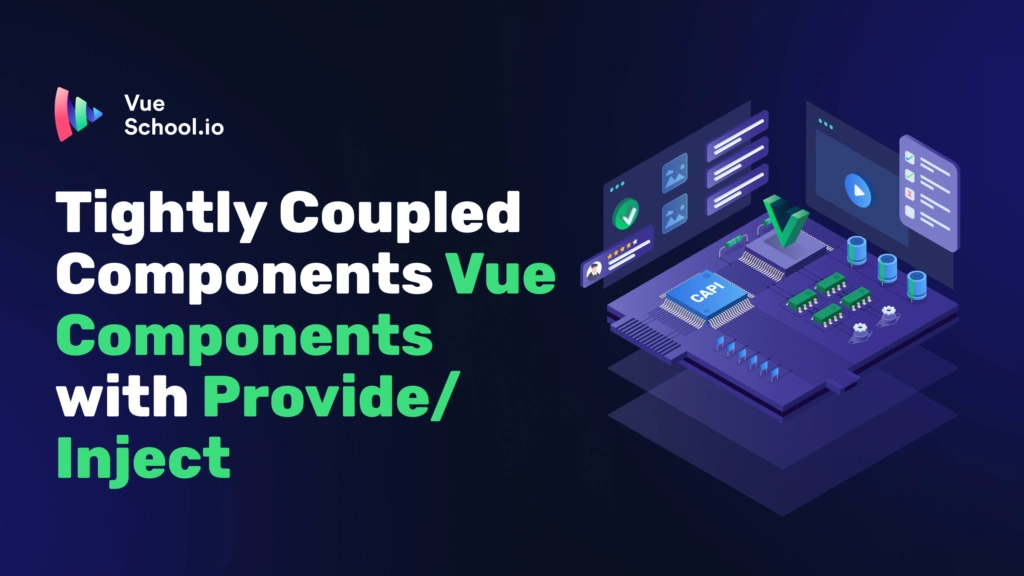Import Aliases in Vite

Perhaps, you're moving from Vue CLI to Vite as your build tool of choice and in the process you realize that the @ alias no longer works 😱.
This was exactly my experience, as well as my reaction. How in the world was I going to avoid such nasty looking imports as this ../../../someComponent.vue?
After a bit of googling and tinkering I found that the solution is actually fairly straightforward.
Vite takes a resolve.alias config option that it passes on to @rollup/plugin-alias as it's entries option. All that's needed is to pass it an absolute path to the src directory of our project.
// vite.config.js
import { fileURLToPath, URL } from 'node:url'
import { defineConfig } from 'vite'
import vue from '@vitejs/plugin-vue'
// https://vitejs.dev/config/
export default defineConfig({
plugins: [vue()],
resolve: {
alias: {
'@': fileURLToPath(new URL('./src', import.meta.url))
}
}
})
})Give your development command a restart and you should be off to the races!
Bonus Tips
As a bonus, here are a couple other things I've run into moving from Vue CLI to Vite, that I hope will save you a bit of time 🙂
requirewon't work anymore for importing images (see docs for handling static assets in Vite)- when importing single file components you must include the
.vueat the end
Related Courses
Start learning Vue.js for free

Latest Vue School Articles
Vue.js and HTML Injection Explained

Tightly Coupled Components Vue Components with Provide/Inject

Our goal is to be the number one source of Vue.js knowledge for all skill levels. We offer the knowledge of our industry leaders through awesome video courses for a ridiculously low price.
More than 120.000 users have already joined us. You are welcome too!
© All rights reserved. Made with ❤️ by BitterBrains, Inc.